 |
Unity-SCORM Integration Kit
1.0
Integrate Unity3d Projects with your LMS via SCORM
|
 |
Unity-SCORM Integration Kit
1.0
Integrate Unity3d Projects with your LMS via SCORM
|
The example scene's main controller More...

Public Member Functions | |
| void | Scorm_Initialize_Complete () |
| Responds to the Scorm_Initialize_Complete message from the ScormManager More... | |
| IEnumerator | Startup () |
| Allows a delay after the ScormManager finishes loading the StudentRecord from the LMS. More... | |
| void | Scorm_Commit_Complete () |
| Responds to the Scorm_Commit_Complete message from the ScormManager More... | |
| void | Log (string data) |
| Log the specified data. More... | |
| void | AddCommentFromLearnerToList (StudentRecord.CommentsFromLearner comment) |
| Adds the comment from learner to the list. More... | |
| void | LoadCommentFromLearnerList () |
| Loads the comment from learner into the list. More... | |
| void | LoadCommentFromLMSList () |
| Loads the comment from LMS to the list. More... | |
| void | AddLearnerInteractionToList (StudentRecord.LearnerInteractionRecord record) |
| Adds the learner interaction to the list. More... | |
| void | LoadLearnerInteractions () |
| Loads the learner interactions. More... | |
| void | ButtonExitSCORMPressed () |
| The exit SCORM button is pressed. More... | |
| void | OnProgressMeasureChange (float value) |
| The progress measure change event. More... | |
| void | OnLearnerScoreMinEditEnd (string value) |
| The learner score minimum edit end event. More... | |
| void | OnLearnerScoreMaxEditEnd (string value) |
| The learner score max edit end event. More... | |
| void | OnLearnerScoreRawEditEnd (string value) |
| The learner score raw edit end event. More... | |
| void | OnLearnerPreferenceAudioCaptioningEndEdit (string value) |
| The learner preference audio captioning end edit event. More... | |
| void | OnLearnerPreferenceAudioLevelEndEdit (string value) |
| The learner preference audio level end edit event. More... | |
| void | OnLearnerPreferenceDeliverySpeedEndEdit (string value) |
| The learner preference delivery speed end edit event. More... | |
| void | OnLearnerPreferenceLanguageEndEdit (string value) |
| The learner preference language end edit event. More... | |
| void | ButtonAddCommentPressed () |
| The add comment button pressed. More... | |
| void | ButtonAddObjectivePressed () |
| The add objective button pressed. More... | |
| void | ButtonAddInteractionPressed () |
| The add interaction button pressed. More... | |
| void | ButtonSetLocationPressed () |
| The set location button pressed. More... | |
| void | OnToggleCompletedFinalChange (bool value) |
| The toggle completed final change event. More... | |
| void | OnToggleIncompleteFinalChange (bool value) |
| The toggle incomplete final change event. More... | |
| void | OnToggleNotAttemptedFinalChange (bool value) |
| The toggle not attempted final change event. More... | |
| void | OnToggleUnknownCompletedFinalChange (bool value) |
| The toggle unknown completed final change event. More... | |
| void | OnTogglePassedFinalChange (bool value) |
| The toggle passed final change event. More... | |
| void | OnToggleFailedFinalChange (bool value) |
| The toggle failed final change event. More... | |
| void | OnToggleUnknownFinalChange (bool value) |
| The toggle unknown final change event. More... | |
| void | ButtonLearnerDataPressed () |
| The learner data button pressed. More... | |
| void | ButtonScormDataPressed () |
| The Scorm data button pressed. More... | |
| void | ButtonScorePressed () |
| The Score button pressed. More... | |
| void | ButtonObjectivesPressed () |
| The Objectives button pressed. More... | |
| void | ButtonInteractionsPressed () |
| The Interactions button pressed. More... | |
| void | ButtonExitPressed () |
| The Exit button pressed. More... | |
Public Attributes | |
| GameObject | PanelLearnerData |
| GameObject | PanelSCORMData |
| GameObject | PanelScore |
| GameObject | PanelObjectives |
| GameObject | PanelInteractions |
| GameObject | PanelExit |
| GameObject | LoadingPanel |
| Transform | AnObjective |
| GameObject | LogText |
| GameObject | TextTimer |
The example scene's main controller
This gives you a fairly complete example of how to use the various functions of the ScormManager.
To use this correctly in your own Unity3D project, the scene must be set up as follows:
ScormManager (an empty GameObject that has the ScormManager script attached.
|-> Controller (an empty GameObject that has your Main Controller script [e.g. this one] attached.
| void ControllerMain.AddCommentFromLearnerToList | ( | StudentRecord.CommentsFromLearner | comment | ) |
Adds the comment from learner to the list.
When a new comment is added via the GUI, we need to add it to the list in the GUI and a string
| comment | Comment. |
| void ControllerMain.AddLearnerInteractionToList | ( | StudentRecord.LearnerInteractionRecord | record | ) |
Adds the learner interaction to the list.
///
When a new interaction is added via the GUI, we need to add it to the list in the GUI
| record | Record. |
| void ControllerMain.ButtonAddCommentPressed | ( | ) |
The add comment button pressed.
Validates the input GUI elements are not empty, then adds a new comment to SCORM and the GUI
| void ControllerMain.ButtonAddInteractionPressed | ( | ) |
The add interaction button pressed.
Validates the input GUI elements are not empty, then adds a new interaction to SCORM and the GUI
| void ControllerMain.ButtonAddObjectivePressed | ( | ) |
The add objective button pressed.
Validates the input GUI elements are not empty, then adds a new objective to SCORM and the GUI
| void ControllerMain.ButtonExitPressed | ( | ) |
The Exit button pressed.
Enables the appropriate panel in the GUI
| void ControllerMain.ButtonExitSCORMPressed | ( | ) |
The exit SCORM button is pressed.
| void ControllerMain.ButtonInteractionsPressed | ( | ) |
The Interactions button pressed.
Enables the appropriate panel in the GUI
| void ControllerMain.ButtonLearnerDataPressed | ( | ) |
The learner data button pressed.
Enables the appropriate panel in the GUI
| void ControllerMain.ButtonObjectivesPressed | ( | ) |
The Objectives button pressed.
Enables the appropriate panel in the GUI
| void ControllerMain.ButtonScorePressed | ( | ) |
The Score button pressed.
Enables the appropriate panel in the GUI
| void ControllerMain.ButtonScormDataPressed | ( | ) |
The Scorm data button pressed.
Enables the appropriate panel in the GUI
| void ControllerMain.ButtonSetLocationPressed | ( | ) |
The set location button pressed.
Set the Location (Bookmark) via SCORM and exit with a status of 'suspend'.
This allows the LMS to launch the SCO without starting a new attempt.
| void ControllerMain.LoadCommentFromLearnerList | ( | ) |
Loads the comment from learner into the list.
Get the List of Learner comments from SCORM and display it in the GUI as a string
| void ControllerMain.LoadCommentFromLMSList | ( | ) |
Loads the comment from LMS to the list.
Get the List of LMS comments from SCORM and display it in the GUI as a string
| void ControllerMain.LoadLearnerInteractions | ( | ) |
Loads the learner interactions.
Load the learner interactions from SCORM and present as a formatted string to the GUI.
| void ControllerMain.Log | ( | string | data | ) |
Log the specified data.
| data | Data. |
| void ControllerMain.OnLearnerPreferenceAudioCaptioningEndEdit | ( | string | value | ) |
The learner preference audio captioning end edit event.
| value | Value. |
| void ControllerMain.OnLearnerPreferenceAudioLevelEndEdit | ( | string | value | ) |
The learner preference audio level end edit event.
| value | Value. |
| void ControllerMain.OnLearnerPreferenceDeliverySpeedEndEdit | ( | string | value | ) |
The learner preference delivery speed end edit event.
| value | Value. |
| void ControllerMain.OnLearnerPreferenceLanguageEndEdit | ( | string | value | ) |
The learner preference language end edit event.
| value | Value. |
| void ControllerMain.OnLearnerScoreMaxEditEnd | ( | string | value | ) |
The learner score max edit end event.
| value | Value. |
| void ControllerMain.OnLearnerScoreMinEditEnd | ( | string | value | ) |
The learner score minimum edit end event.
| value | Value. |
| void ControllerMain.OnLearnerScoreRawEditEnd | ( | string | value | ) |
The learner score raw edit end event.
| value | Value. |
| void ControllerMain.OnProgressMeasureChange | ( | float | value | ) |
The progress measure change event.
| value | Value. |
| void ControllerMain.OnToggleCompletedFinalChange | ( | bool | value | ) |
The toggle completed final change event.
| value | If set to true value. |
| void ControllerMain.OnToggleFailedFinalChange | ( | bool | value | ) |
The toggle failed final change event.
| value | If set to true value. |
| void ControllerMain.OnToggleIncompleteFinalChange | ( | bool | value | ) |
The toggle incomplete final change event.
| value | If set to true value. |
| void ControllerMain.OnToggleNotAttemptedFinalChange | ( | bool | value | ) |
The toggle not attempted final change event.
| value | If set to true value. |
| void ControllerMain.OnTogglePassedFinalChange | ( | bool | value | ) |
The toggle passed final change event.
| value | If set to true value. |
| void ControllerMain.OnToggleUnknownCompletedFinalChange | ( | bool | value | ) |
The toggle unknown completed final change event.
| value | If set to true value. |
| void ControllerMain.OnToggleUnknownFinalChange | ( | bool | value | ) |
The toggle unknown final change event.
| value | If set to true value. |
| void ControllerMain.Scorm_Commit_Complete | ( | ) |
Responds to the Scorm_Commit_Complete message from the ScormManager
This is the point where you should exit the Scorm object. Make sure the SCORM object does not exit until you receive this message.
| void ControllerMain.Scorm_Initialize_Complete | ( | ) |
Responds to the Scorm_Initialize_Complete message from the ScormManager
This is the point where you should 'kick off' the activity of your SCORM object. Make sure the SCORM object does not begin or pauses until you receive this message.
| IEnumerator ControllerMain.Startup | ( | ) |
Allows a delay after the ScormManager finishes loading the StudentRecord from the LMS.
I hit a weird issue where certain GUI elements would not load correctly without a small delay.
| Transform ControllerMain.AnObjective |
| GameObject ControllerMain.LoadingPanel |
| GameObject ControllerMain.LogText |
| GameObject ControllerMain.PanelExit |
| GameObject ControllerMain.PanelInteractions |
| GameObject ControllerMain.PanelLearnerData |
| GameObject ControllerMain.PanelObjectives |
| GameObject ControllerMain.PanelScore |
| GameObject ControllerMain.PanelSCORMData |
| GameObject ControllerMain.TextTimer |
 Generated on Mon Jun 29 2015 09:38:00 for Unity-SCORM Integration Kit by
Generated on Mon Jun 29 2015 09:38:00 for Unity-SCORM Integration Kit by
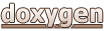 1.8.9.1
1.8.9.1